Calyros DevLog #3 - Terrain textures, shaders and wasting time
Published on
Hey and welcome back for part three of my DevLog. In the previous post, I did something of a deep-dive into how I'm generating terrain for my game - in this update I want to be a little more summary.
Adding a texture to my terrain mesh
When I left you last, I had a nice mesh that was reacting to light but it didn't have any textures.
I downloaded some textures from AmbientCG. If you haven't used them, I highly recommend it. They provides textures, normals, etc, and they're all available under the Creative Commons license - so they're totally free, even for commercial use.
I'm not sure I'll stick with these particular textures, but they're beautiful (even in the 1K format that I used) and they let me move forward with the project without feeling distracted by ugly terrain.
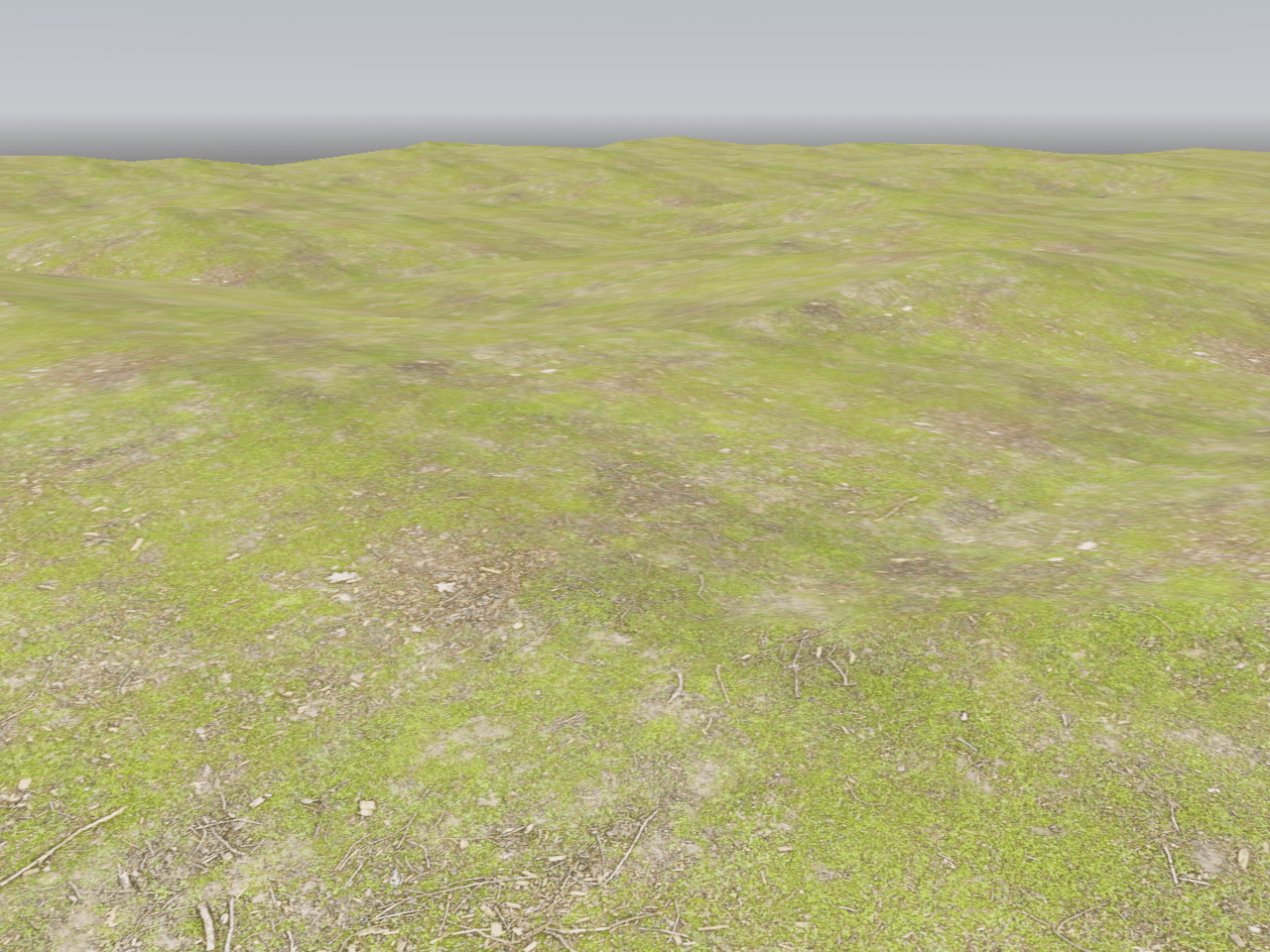
Close-up, the terrain looked nice now, but when I zoomed out, the tiling effect was obvious.
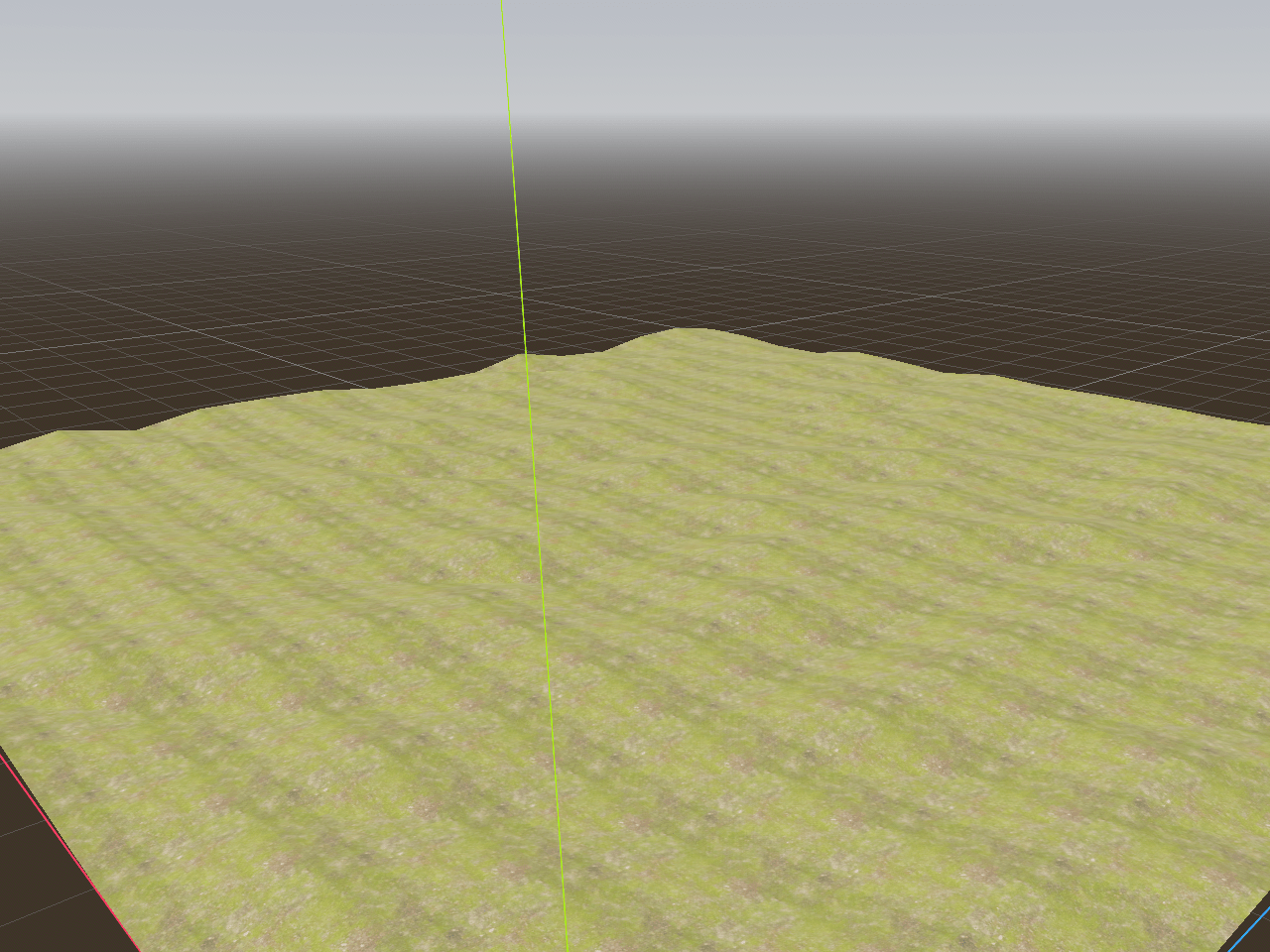
I'm not very good with art, graphics and modelling so in an effort to lean into my strengths, my mantra has been to do as much with code as I can. The more stuff I can automate, the better.
For this reason, I wanted to avoid any "brushing the terrain with textures" that a lot of game developers do because I'm going to be bad at it. So I decided to write a shader that'll just handle my terrain for me.
Creating a custom terrain shader
My plan with this shader is to have a single piece of code that'll handle all my terrain textures for me.
If you're not familiar with shaders, here's a brief explanation.
They're a small, efficient pieces of code that runs on the graphics card (so it's fast) that allow you to perform operations on graphics before they're displayed.
In my case, I have a mesh with a grassy texture that's tiled over and over on it. To make the tiling less obvious, what if I were to randomly blend two different textures to make the tiling less obvious?
So I wrote a shader that did that. I gave it three parameters.
- A grassy texture
- A rocky texture
- A perlin noise map
If you're wondering, I've settled on an ancient-Greek style world, so I don't want my world to be too lush.
In my shader, I take the two textures and I blend them based on the value of the noise map.
It'll read through the three images pixel-by-pixel. If the noise map is closer to white, it'll be almost entirely the rocky texture. If the noise map is closer to black, it'll be almost entirely the grass texture.
The result was pretty good!
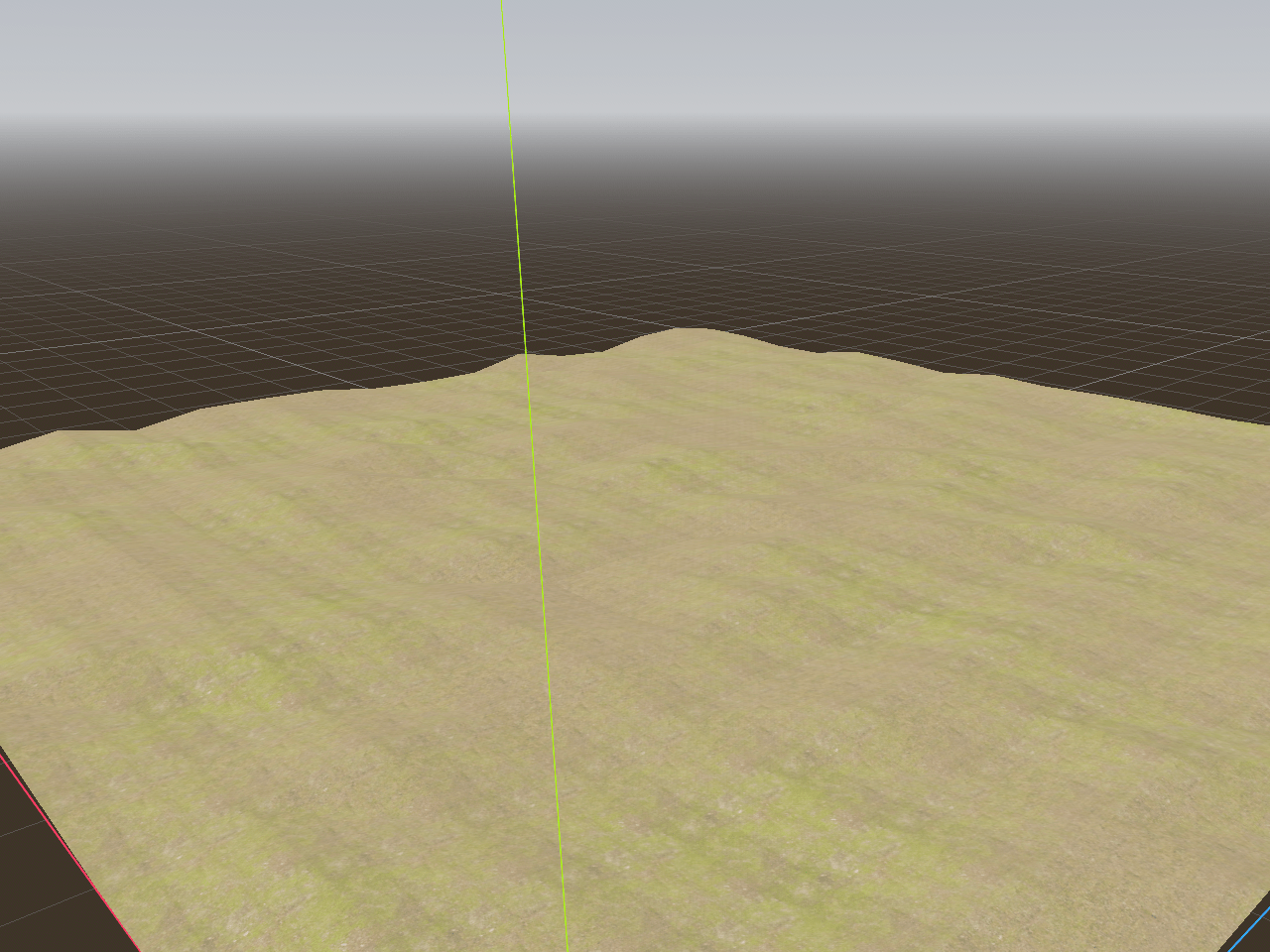
NOTE: Not explained here is that I also provided the shader script with normal maps for the grassy and rocky texture. These are blended in exactly the same way.
Shader possibilities 🌈
The borders of the textures are much less obvious now and it's good enough for now to keep going, but this shader code - whilst simple - is incredibly powerful and I realised I could do a lot more with it.
I want to blend more textures in for flat plains to make the terrain seem even more natural-looking, but I could also...
- Blend in mud based on the proximity to waterbodies
- Make the grass more rocky and sandy if it's near roads
- Blend in moss if it's near a tree
- Add rockiness at higher altitudes or on steep slopes
There're more opportunities, but I realised if I code it well, I can write one shader that does all the terrain texturing for me and as I adjust the heights or add rivers, I won't have to brush anything.
Wasting time and premature optimisations
As this game is going to be multiplayer, I knew I needed a way to distribute it's assets when the game updates. I didn't want to get bogged down in creating an auto-updater just yet - that'd certainly be putting the cart before the horse - but I knew I'd need a way to pack/unpack my terrain data from a file.
I don't want to go into the details too much right now, but it boiled down to efficiently packing bytes into a file so that it could be read later on. I worked on this for quite a long time before I realised two things...
-
I don't have a lot of the details for things in my game ironed out yet so I'm going to end up rewriting this
-
Version 1 just needs to be about getting a simple version of the game with a few features working - anything else is a distraction.
So I stopped working on tooling and got back to developing ⭐️ features ⭐️
Lessons learned
- Firstly... shaders are awesome. They're fun to write, super powerful and Godot makes them fairly easy
- I'm going to need tooling, but I don't need it now. Now, I need to focus on the immediate goal.
For now though, that's all I have for you. I'll post part 4 of my DevLog next week. If you're enjoying these posts though, please subscribe and I'll keep you up to date.
~ Sam
